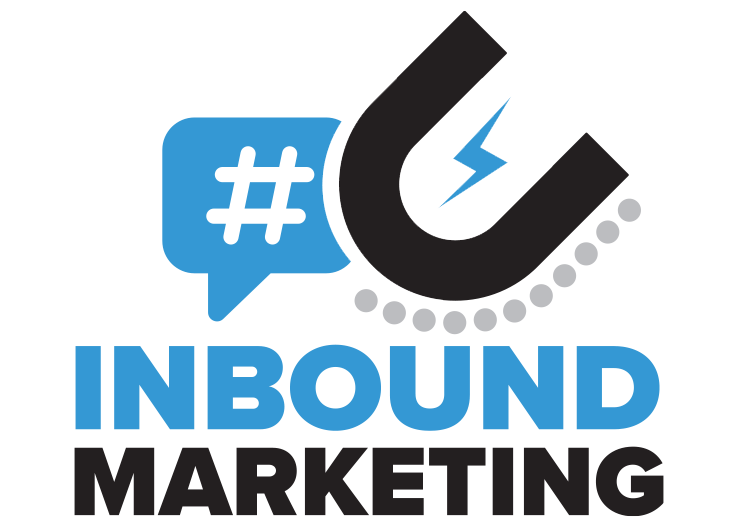Are you thinking about starting a Facebook page for your business? We highly recommend it! As the social media giant of the world, Facebook is a great place to try to reach your target audience as well as stay in touch with your past and current customers. But if you set up a Facebook account, you’ll also want to know how to use Facebook Business Manager.
Facebook Business Manager is an awesome tool that allows you to organize, monitor, and manage your Facebook business page. Sounds pretty awesome, right? Of course it does! But you won’t be able to take full advantage of this tool without knowing what it does and how to use it to the best of your ability.
But that’s why we’re here - to help guide you through this magical and mystical world of social media and digital marketing. Listen closely as we’re about to let you in on some Facebook Business Manager secrets that you should know!
Creating a Facebook Business Manager Account
Actually creating your account is pretty simple. Just click this link, create your account, enter all the information, and click submit.
Once your business is verified, you can go ahead and start changing settings. Businesses can make changes like assigning certain people to ad accounts and pages; connect Instagram accounts; claim a page to connect to your Facebook Business Manager; create ad accounts; and more! You should add at least two people as admins for your Facebook Business Manager account. After adding two people as admins, you can add the rest of your team as Business Manager Employees.
Please note that there are differences between these assigned roles. For one, Business Admins are able to take any action and make any changes such as adding roles, and even deleting the business from Facebook Business Manager all together.
On the other hand, Business Employees are more limited in their capabilities. They can see all the information on the account but aren’t able to make any changes at all.
Keep in mind that, when you set up your account, you’ll be using your personal Facebook page. But don’t worry - your followers and coworkers aren’t able to see anything private on your personal Facebook unless you’re friends with them already.
Running Ads Through Facebook Business Manager
As we’ve covered in our post about Social Media Marketing & Social Media Ads, if you’re trying to reach past, current, and potential customers through Facebook, then you’ll want to invest in running some ads. But before you start planning your ads and your ad budget, you’ll need to set up your payment methods via your Facebook Business Manager page.
To do that, go to Business Settings then click on Payments and Add Payment Method. You’ll also want to select permission levels for your employees in the Finance Roles section. When you choose a Finance Editor, that person can access credit lines, invoices, and more, while Finance Analysts can view the information without making any changes.
Also, be sure to check that all information like email addresses and any other important details are correct to ensure things run smoothly. Once you’ve completed setting up your method payments and selecting roles for your employees, then you can start running ads and potentially make more revenue for your business!
The Benefits of Facebook Business Manager
Now that you have a better understanding on how to get started with Facebook Business Manager, let’s talk about some of the benefits, shall we?
- Team Collaboration: One of the biggest pros of using this Facebook tool is that face that you can easily collaborate with your team. The settings on Facebook Business Manager makes it easy for you to assign specific roles to team members and divvy up responsibilities accordingly.
- Keep Track of Ads: Another great feature of Facebook Business Manager is being able track all of your ads as well as post performance in one spot. Having a centralized location where you can monitor these metrics makes things a lot easier in the long run and helps with adapting your strategy for future campaigns. You can also easily customize your ads with Business Manager.
- Separate From Your Personal Profile: A big mistake we see a lot of people making is accidentally posting things to their personal Facebook page that was meant for their business page, or the other way around. It’s always embarrassing when you see a personal post shared to a business page - but this can be avoided by using Facebook Business Manager to post and monitor content and ads.
We know, we know - this seems like a lot to take in at once; but don’t worry! If you’re not up to tackling your Facebook business endeavors on your own, the team of experts at Greyphin is here for you! Our social media management services are designed to make your life easier and to drive revenue to your business.