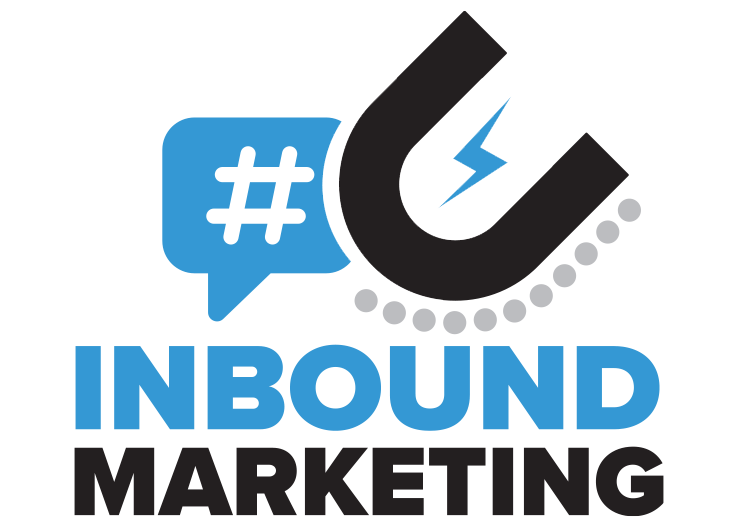![Google Search Console [A Review from Greyphin]](https://blog.greyphin.com/hubfs/greyphin-google-search-console.png)
Google - it seems like these days you can’t live without it. But did you know that Google offers many tools other than just internet search? That’s right - and Google Search Console is one of those tools. Chances are if you’re here reading this blog, then you are not familiar with Google Search Console, or you’re doing some research before incorporating it into your search engine optimization strategy.
Either way, welcome!
As we like to do here on the Greyphin blog, we’re going to start off with the basics and then dive deeper into the pros and cons of this useful tool. So put on your scuba gear because we’re taking the plunge into this review!
What is Google Search Console?
While Google Search Console is quite complex in and of itself, to put it simply, it’s a service from Google which gives website owners the ability to optimize the visibility of their website by allowing users to check the indexing status of webpages.
If you’re not familiar with the term “indexing,” don’t worry - it’s pretty easy to understand! When a page is indexed, it just means that Google is allowed to crawl it and include it in search results. If you have your webpage marked with a no-index tag, that means you don’t want Google to crawl the page or add it to search results.
Pros of Google Search Console
If you’ve been keeping up with the Greyphin blog, then you know what we’re about to say: “with any tool out there, there are pros and cons…yadda yadda.” All joking aside, Google Search Console has many benefits, which include:
Get Found on Google
Perhaps the biggest perk to using Google Search Console is knowing whether or not your website is being indexed in Google search. Unfortunately, sometimes pages are marked not to be indexed, even though you intended for them to be indexed by Google. Using this software will allow you to pinpoint exactly which pages on your website are being indexed, and which ones aren’t.
Search Analytics
In addition to seeing if your pages are being indexed, GSC also provides users with data about what types of search queries are drawing inbound traffic. The search analytics tool allows users to analyze impressions, clicks, and see what position their website falls on the search engine results pages (SERP).
Learn how to connect your Google Search Console account to your Google Analytics account here.
Issue Alerts
If Google notices any issues on your website, then GSC will send you an alert directly to your email. How nifty and convenient is that? These alerts will even identify which URLs are experiencing issues, making it even easier for you to do your job as a website owner. Once you’ve completed the fix, Google Search Console will mark that the issue is resolved so you don’t have to worry about anything negative impacting your search rankings.
Mobile Friendly
It’s no secret that mobile is king these days. That’s why it’s important for your website to function properly when viewed on mobile devices. Google Search Console generates reports to indicate whether any of your pages are having issues loading on mobile, so you can ensure your visitors are getting the best experience possible.
Cons of Google Search Console
You know the spiel - with benefits come drawbacks, and that applies to Google Search Console, albeit on a small scale. While we think GSC is worth using in your strategy, here are some negative reviews worth noting.
Not User-Friendly
Okay, we get it; this is a very technical tool that may not be easy for everyone to grasp at first. Geared towards people who are versed in SEO and the technical side of websites, GSC may scare some beginner users away. However, let us point out that Google does offer a variety of training videos for this exact reason. So, instead of giving up right away, check out these training videos before scratching this tool off of your list completely.
Not Specific Enough
After much research, we’ve found that the majority of users find that GSC is worth the while. But, it’s important to mention that many people also complained that the tool isn’t specific enough. What we mean is this: when GSC indicates that there are errors on a given webpage, it doesn’t always give exact instructions on how to fix those errors, proving frustrating for the user. Some have also reported that the information reported is inaccurate from time to time.
After reading all of this, we understand if you’re intimidated to take on SEO efforts on your own! But guess what? The digital marketing pros at Greyphin are here to help. Contact us today to learn more about our SEO and inbound marketing services that are designed to help your business grow online!