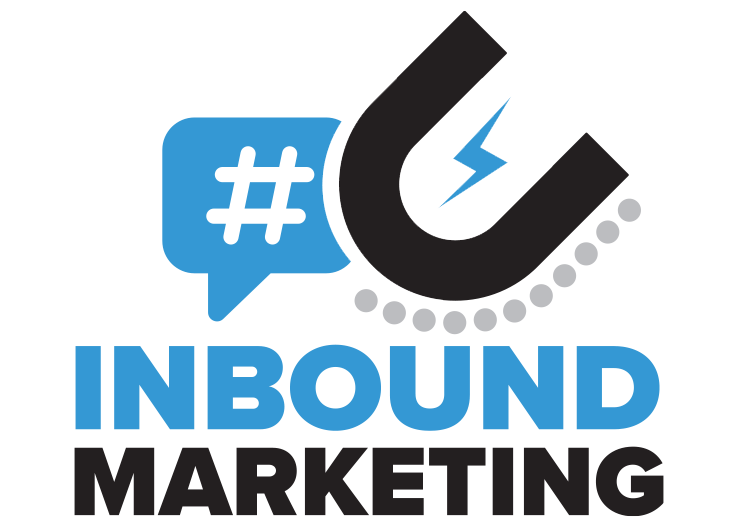We’ve talked about Facebook, Twitter, Instagram, and more in our recent blog posts. But what some small business owners don’t realize is that LinkedIn is also a powerful tool for your business. While many people may think that LinkedIn is simply an online resume, we’re here to spill the proverbial tea about a feature we highly recommend - a LinkedIn business page.
We’ll let your shock and awe settle for a moment. All jokes aside, LinkedIn rolled out the option to create a business profile in late 2018, allowing customers as well as those searching for jobs to do deeper digging into companies with a presence on the platform.
But wait - there’s more! While customers and job candidates may find out more by searching for your business through LinkedIn, you may also create content to help connect with more of an audience and create brand awareness as well.
Let’s dive in, shall we?
Creating a LinkedIn Business Page
First thing’s first; you must create a page dedicated to your business on LinedIn. It’s pretty simple, really. To begin, click here to visit the LinkedIn Marketing Solutions portion of the platform’s website. Then, created a LinkedIn page by navigating through their LinkedIn Pages dropdown menu at the top of the screen. Easy, peasy, lemon-squeezy.
From there, the website will prompt you to fill in specific information about your company, including whether it’s a small or large business. Continue to add all important details to your profile as you see fields that need to be filled in. Remember: be sure to complete every field asking for a page detail because completed profiles have a higher chance of being viewed.
Tips for Using LinkedIn for Your Company
We all know the goal of creating a LinkedIn page for your company - to generate more interest, reach a broader target audience, and get more revenue for your company. But how exactly is this done? Well, for one, you can’t just create your profile and then do absolutely nothing after.
Some tips and best practices include:
Sharing Your Page: Of course, the best way to get people to visit and follow your LinkedIn page is to share it! Just like with any other social media profile, you’ll want to cross promote your LinkedIn page. Create dedicated posts to share a link to your profile via platforms like Facebook, Twitter, and Instagram. You may also send out an email to your dedicated followers and add a button to your website, too.
Regularly Update Logos: As your company grows and changes, so will your branding. That’s why it’s important to always update your logos and other branding images on your LinkedIn profile and other social media profiles. This will show your potential customers that your company is professional and will help increase brand awareness.
Post Engaging Content: Like with any other social platform, creating and posting engaging content is key to attracting and satisfying your followers. But keep in mind that your posts on LinkedIn should be more professional than your posts on other platforms may be. For example: on Instagram, you may post videos from live events and other fun ideas. On LinkedIn, you should consider posts highlighting products, services, your employees, and other company-related material.
Create a Content Strategy: When it comes to posting, it’s imperative to come up with a strategy. While posting all willy-nilly may end up getting you some followers, the best way to engage your audience is to create a content schedule. After posting some content, you can get an idea of what content works best and what time of day your users are active through studying the analytics from your page. We also suggest scheduling posts with an automated social media scheduler so you don’t have to worry about manually posting every single day - and perhaps even forgetting to post at all!
Create a Clear Call to Action: One of the coolest features about a LinkedIn business page is the option to customize the call to action on your page. You’ll want to come up with a CTA that you think will attract your target audience. Some great examples of CTA’s include: Visit Website; Learn More; Request Services…you get the idea. Basically, you want to use a CTA that will prompt your potential customer to click on the button that links out to your website or any other content offer you have linked to your LinkedIn business page.
For more tips about how social media can help your small business, be sure to head over to our blog to read about Facebook, Instagram, Twitter, and social media management in general. As always, if you need help with your social media marketing efforts, Greyphin’s here to help! Feel free to contact us whenever you’re ready to take the plunge.